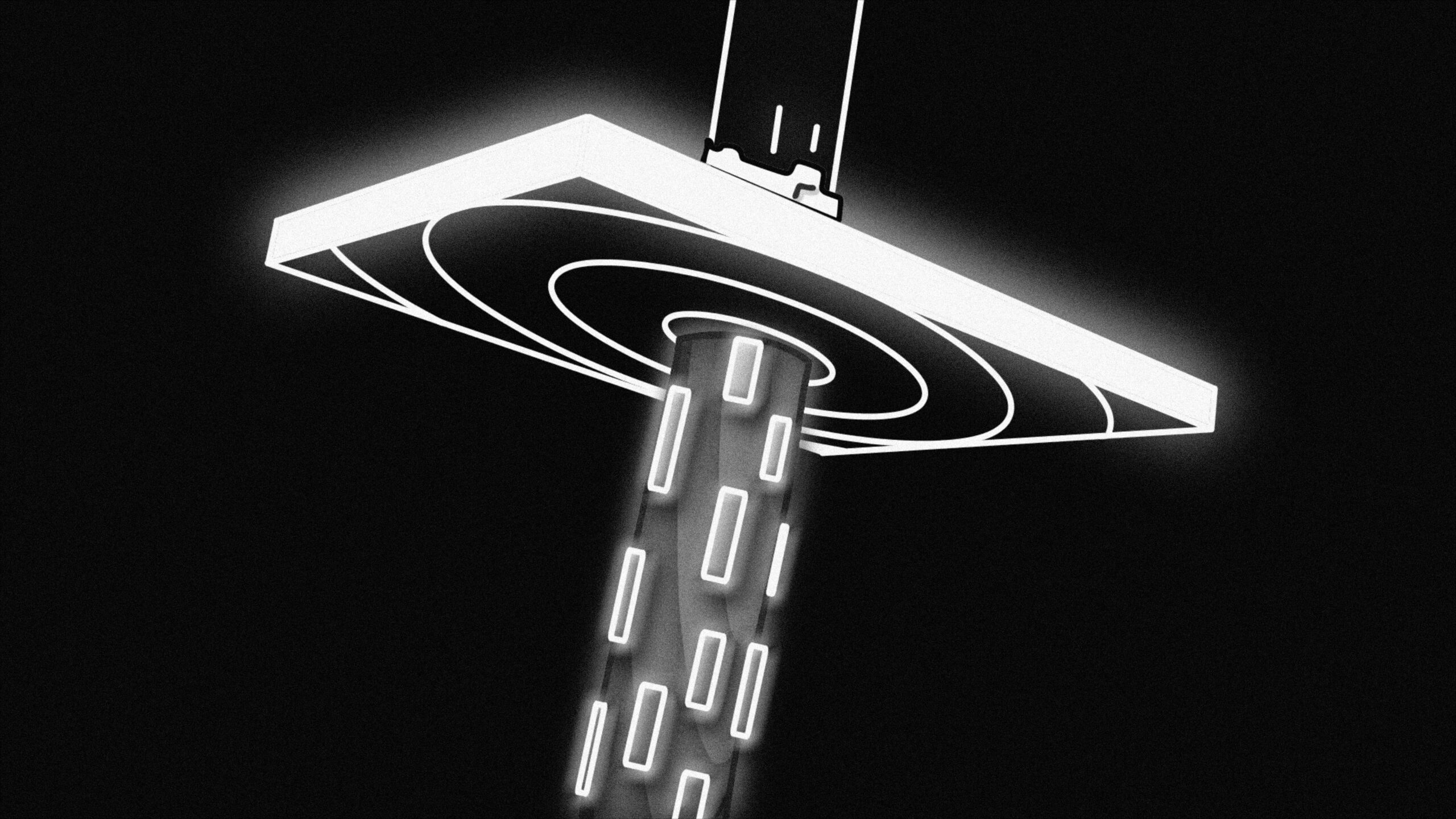The intro… or a bit of rambling
I was thinking about my first blog the other day, and it suddenly hit me that, while I had originally thought I started learning about virtual assistants at SIA, I had actually dabbled in the chatbot field years before that.
I have always enjoyed travelling so it didn’t come as a surprise for my family and friends when in 2017, I announced that I would be spending the summer doing a co-op internship in Romania. I spent three enlightening months working for a start-up called cBots… yes, cBots as in the contraction of chatbots. That was about four years ago, back when chatbots were all the rage and, unfortunately, quite overhyped.
CBots’ mission was (and might still be, I have to admit I haven’t kept up) to automate online food ordering on the Facebook Messenger platform for Romanian restaurants, especially local ones. My job was to promote cBots’ services, execute marketing research, and analyze the competition and target audience. As you see, I wasn’t hired for my chatbot knowledge.
I might have been a newbie to the IT world, but even then, I could see how challenging the task of launching a chatbot was. Still, cBots did a great job at building a prototype, promoting itself, and launching its solution little by little in villages nearby (for any geography enthusiast, we were located in Cluj-Napoca).
Looking back, I find it fascinating how ahead of the competition cBots was. Because it wasn’t until the pandemic that the world saw a digital shift, and at the same time, a growing desire for virtual assistants. Technology is also a lot more advanced and, to a certain degree, a lot more capable of exceeding expectations with the right approach. With so many chatbots and virtual assistants now populating the marketplace, it was only a matter of time before best practices emerged.
In light of this, let me present you my own list of chatbots Do’s and Don’ts. While I am by no means an expert —nor do I pretend to be—, I hope that my learnings will be useful to you.
DO’s
#1 Always set expectations! Be clear about what your chatbot can do
Know the limits of your chatbot, and let your audience know them too! Communicate early in the conversation what your chatbot can assist your users with. Setting a frame will help reduce frustrations and ensure that your users don’t get the classic “I don’t know” to all of their questions. When in doubt, remember the golden rule of marketing: never overpromise and underdeliver.
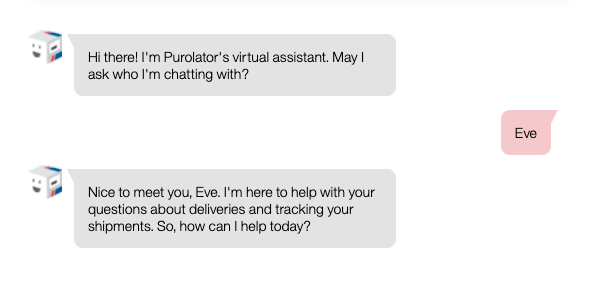
#2 Give your virtual assistant a personality
Quirky? Friendly? Enthusiastic? Let your virtual assistant be more than a robot. Your users will enjoy their conversations so much more. Adapt the way the virtual assistant speaks to fit its brand-aligned personality, this will serve to enrich the chatbot experience.
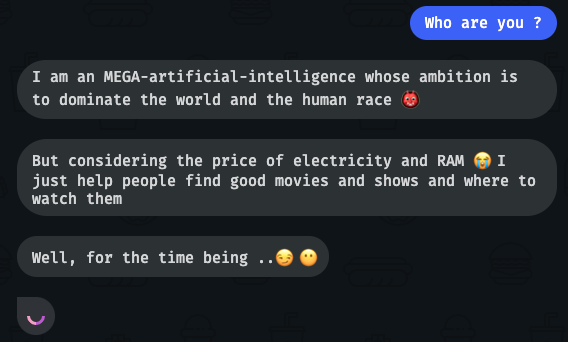
#3 Include random facts/information
In line with #2, infuse a bit of what I would call the Siri or Alexa experience. If your chatbot knows how to answer popular random questions or make jokes, it will give it an edge. Not only will it be more entertaining, but it will also allow you to engage with your users in a different way.
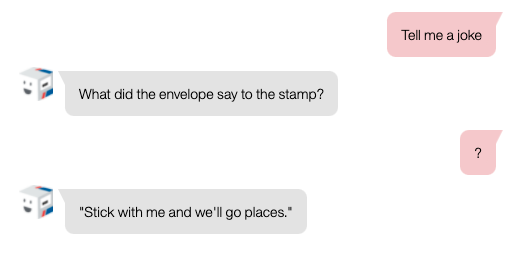
#4 Use graphics
Avatars, emojis, images, videos, GIFs (do you pronounce it with a hard G or soft G?) All those visual supports, when well used, will facilitate the user’s interactions with the chatbot.
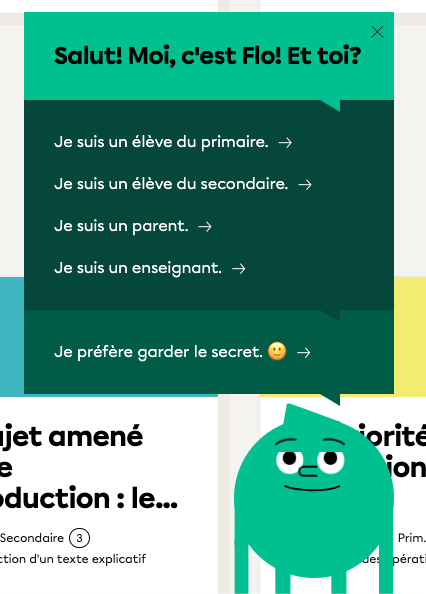
#5 End the chatbot interventions with a question or a clear call to action
Never assume that your user knows the path forward. Either guide them with a question, offer options, or present a clear call to action. If not, your conversations risk dying on the spot… or once again, your users will be frustrated, and this might very well chase them away.
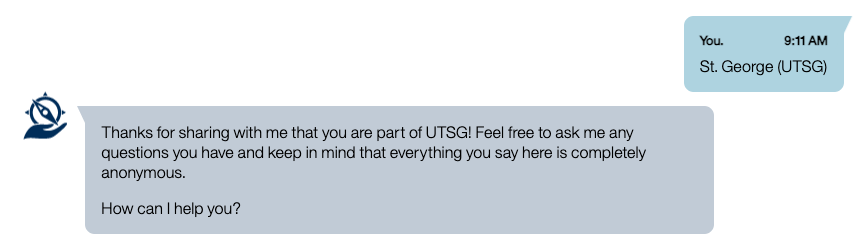
#6 Confirm that what your virtual assistant understood is indeed what the user said
You certainly don’t want to launch a process only to be told that this isn’t what was asked of you. A simple validation confirming the user intent is a good practice, as it will show that you care and that you properly understood the need expressed.
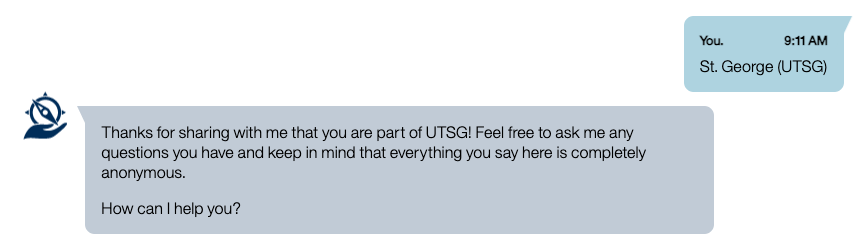
#7 Collect users’ feedback
At the end of the conversation, ask how the user’s experience was. The easiest the question is to answer (thumbs up vs thumbs down, star system, etc.), the more answers you are likely to capture.
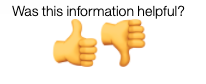
I would recommend requesting detailed feedback (open-ended questions) only once you have already gathered minimal information. This feedback will give you suggestions on how to improve your chatbot, and therefore the experience it offers.
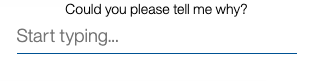
#8 Always offer a catch-all and a way out
First, allow your users to leave whenever they want. Second, if everything fails, you want to offer your users an exit. Whether it is transferring to a human or offering other options to get in touch and solve issues, you can’t leave your users hanging. Maybe it is because your chatbot can’t find a solution, or maybe it is because it didn’t understand your users. In both cases, you need a fallback, something better than “I don’t know.”
DON’Ts
#1 Don’t try to pretend your chatbot is human
Being virtual is nothing to be ashamed of! Your virtual assistant should proudly mention they aren’t human.
Why? One word: disappointment.
Your audience is smart; trying to trick them only increases the risk of not meeting their expectations later on. And if your experience is great enough that they compare it to talking to a real human even after you disclosed the virtual status, then great! Mission accomplished.

#2 Never ask for more than what you need
Don’t you hate it when an agent asks you the same question three times? Users will be even less lenient with a chatbot than with a human, as we intuitively associate machines with more capabilities.
Get as much information as you can from your systems using integrations and automation. Only ask the essential questions: what do you absolutely need to know in order to satisfy your users’ needs?
Forget everything else, these “bonus” questions should be asked only, and only once you have successfully made your users happy. Because then they will be more inclined to provide you with extra information.
#3 Don’t ramble!
Keep it short, be clear and concise. The longer the chatbot’s replies are, the less engaged your user will be. It takes time to read and understand, and a chatbot is made to be quick and efficient. Also, one of the reasons you are looking to build a chatbot is probably to save time. And if your time is precious, so is your user’s. K.I.S.S. is particularly relevant here: Keep It Simple, Stupid!
#4 You can drop the ball, but no more than two times
I never watch baseball, but everyone knows that after three strikes you are out, right? With a chatbot, the rules are a little less lenient.
Something I discovered is that you don’t want to disappoint your users more than two times. Let’s say your chatbot returns the wrong information or is unable to answer your user twice… well, anyone would get a little frustrated at this point, no? So instead of further contributing to that annoyance, offer them an easy way out. For example, transferring to a live agent.

#5 Don’t offer too many options
It is similar to the process of choosing a new smart phone. Provided with too many choices, you might get confused, hesitate, and leave the decision for later. In the case of a chatbot, this example can be applied too. The number of options presented has to be strategic. I have heard of different UX Design rules that specify if it should be 3, 5, 7, or 9 options. As you can see, most of the time we stick with uneven numbers. However, the exact number selected will often depend on the context.
Conclusion and final ramblings
To wrap this up, here is a quick summary:
DO
- Set expectations
- Give your chatbot a personality
- Include random facts/information
- Use graphics
- Guide your users
- Validate that the chatbot understood correctly
- Collect user feedback
- Have a fallback option
DON’T
- Try to pretend your chatbot is human
- Ask more than you need to
- Ramble
- Disappoint more than two times
- Offer to many options
Also, don’t forget to have fun!
If you are interested in learning more about chatbots, discussing dos and don’ts, or if you are just a very curious person, I invite you to join our LinkedIn group!