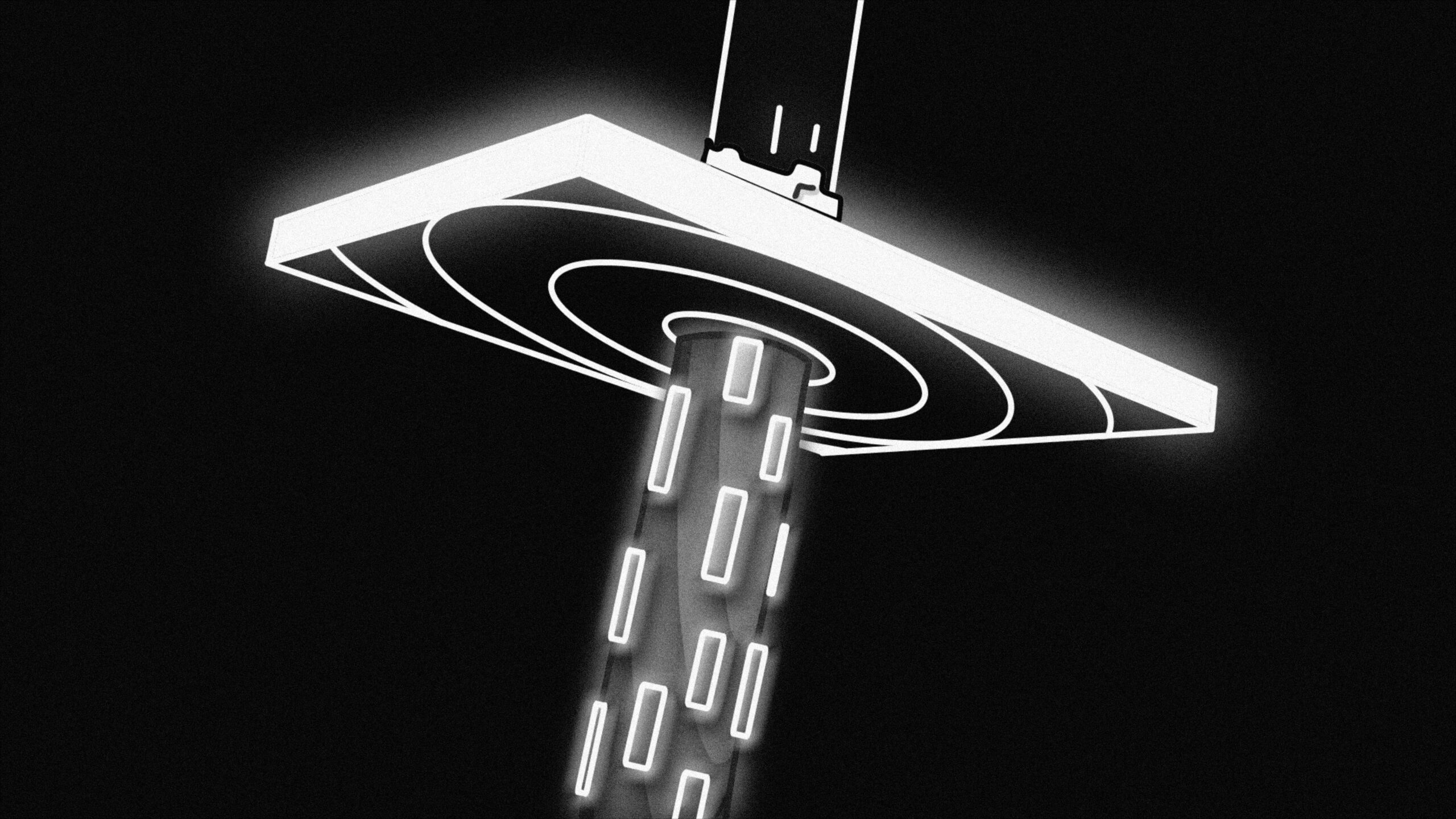If your organization isn’t already using a chatbot, you’re missing out on an essential tool that could streamline your customer support process and reduce the load on your operations teams. However, even if you have a virtual assistant as your first line of defence for handling customer queries, you may not be getting the most out of this valuable asset.
With the right implementation, a chatbot can potentially reduce the time and cost invested in dealing with customer queries and complaints. It can be the first point of interaction that your customers have with your organization. And if handled properly, it can also be the last. That’s why we’ve looked at some of the most common and straightforward changes that you can make to improve the efficiency or usefulness of your chatbot.
How to Improve Your Virtual Assistant
Some customers actually prefer interacting with a chatbot. In fact, only 38% of customers wanted to speak to a human when engaging with a brand, according to recent research. But in the event that a customer’s query is too complex for your chatbot, or they are particularly upset about a specific interaction with your brand, you need an escalation path. This is a means for your customer to get past the chatbot and speak to a real human being.
Lacking this escalation path could leave your customers feeling as if their query has been handled poorly, or that you don’t care about them. Think about it — have you ever needed to speak to a human but you’ve been unable to get past the virtual gatekeeper? This kind of frustration can turn customers off from your brand altogether, so make sure that there is a means of directing every interaction toward a human if necessary.
At the start of any communication with a customer, offer a live chat facility over one of the many channels available, including your website, messenger applications, or other points of contact. Here, you can carefully structure your chatbot’s prompts to gather initial information that will help you to direct the customer’s query more efficiently.
This is a fairly straightforward approach that can be used with any chatbot, even those in their infancy. However, you’ll be able to use the information provided to forward tickets to the departments that are best positioned to handle them. This can reduce wasted time resulting from a query going to the wrong agent, and it can simultaneously result in a faster resolution for your consumer. For example, handle simple customer questions by directing them to your Frequently Asked Questions page. Your chatbot could even automatically calendar and schedule sales callbacks without any input from a human agent.
These chat logs — and others — can also be reused in the future to help train your chatbot. Your virtual assistant software needs to be provided with a continuous stream of new information. This helps the software to learn and grow, making it better at handling more diverse queries in future.
Even when your customers know that they’re speaking to a virtual assistant, you should take steps to make your chatbot as friendly and approachable as possible. This is where natural language processing (NLP) can help, as it will allow your chatbot to adjust to the intricacies of human communication over the internet.
When chatting online, we rarely speak to each other in complete sentences, nor without grammatical or spelling errors. NLP allows virtual assistants to read and understand human language more efficiently. Thus, your chatbot can benefit from these inputs and become more responsive to incomplete sentences, misspellings, or colloquialisms in future, which can reduce the confusion rate of your virtual assistant.
While a virtual assistant can streamline your customer service operations, it can also result in less wholesome and pleasing interactions with your brand. If the responses are too inhuman and robotic, it could put customers off the idea of communicating with your organization. That’s why creating an empathetic chatbot is a key part of improving your customer experience.
Consider a customer who has been affected by a delay or other negative consequence while interacting with your brand. Rather than a robotic response, such as “I understand,” your chatbot can be trained to respond in a more empathetic manner: “I’m sorry to hear that.”
As your organization grows, your customers’ contact points are going to become more numerous. You might receive queries through your website, via Facebook Messenger, or Instagram, to name a few. Consider where the greatest volume of customer queries originate from and target those channels first.
When you have a multichannel chatbot, opening new business channels doesn’t require you to hire numerous new customer support agents. Your chatbot can massively decrease the amount of human interaction needed in many cases. And thanks to machine learning and AI (artificial intelligence), your virtual assistant needn’t be distinguishable from a real agent.
Understand the Limitations of Chatbot
While you can do a lot with virtual assistant software, there are limitations. Sure, you can train your chatbot to be more “human” and empathetic, but your average consumer can still tell the difference between a real agent or chatbot in most cases. And for some customers, speaking to another person is still the preferred means of communication.
There are also situations in which a chatbot can fall flat compared to a human advisor — for example, tracking a parcel that’s delayed or missing, or handling a complex customer complaint. In these scenarios, it may be best to combine the efforts of human advisors and chatbots, with the latter collecting information to facilitate the agent’s role where possible.
However, chatbot technology is constantly improving, and as such, you should always be reassessing what changes you can make to ensure that your virtual assistant software is a top performer in your organization’s operations strategy.